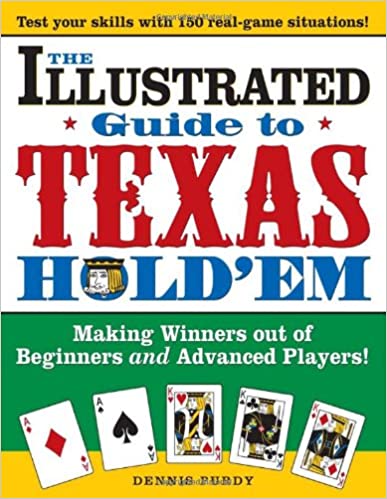Euro Pai Gow Poker Rules
Pai Gow Poker is a combination of Poker and an ancient Chinese game Pai Gow. If you are not familiar with Pai Gow Rules, read them here.
Player receives seven cards, which he/she splits into two hands – a five card hand and a two card hand. The object is to beat the dealer.
* First, place a bet by selecting a chip and clicking on the Bet area in the middle of the table. Place multiple chips if you want. To remove a chip from the bet field, right click on it.
* Click on Deal.
* You receive seven cards. Leave five of them in the “Highest” hand and select two that go to the “2 nd Highest” hand. To send a card to the “2 nd Highest” hand, just click on it. To send it back to the “Highest” hand, click on it again. The five-card hand (or the “Highest”) must always outrank the two-card hand (or the “2 nd Highest”). You can also click the House Way button to let the computer select your hands in a certain manner (see the Rules for more info).
* Click on Done (if you did not press House Way).
* The dealer’s cards are revealed. If both the dealer’s hands are higher than yours, you lose your bet. If one of you hands is higher and the other is lower, the round results as a push and your bet is returned. If both your hands are higher, you win even money on your bet (1 to 1) minus 5% bank commission. In case of an exact match between hands (called a copy) the tie goes to the banker.
* Click on New Game if you want to play another round. Place a bet again as described above, or click on the Rebet button to place the same bet as in the previous round.
Buttons:
Deal
After you have placed your bet, press this to deal the cards.
Clear Bets
Clear the bet you have placed.
Done
After choosing the two cards for the 2 nd highest hand, click this button to proceed.
House Way
Let the computer put together your highest and 2 nd highest hand in the most efficient manner.
New Game
Start a new game round.
Rebet
Place the same bet as in the last game round and deal the cards as well.
The lower edge of the game window holds the casino toolbar. It contains the following:
* Current balance
Your account balance. This is the money you can use to play the casino games.
* Cashier
Clicking this button opens the Cashier window, where you can make deposits and withdrawals, see your transaction history, etc.
* Play for Real Money
This button appears only in Fun or Offline Mode. Clicking it will take you to the Real Money account creation page. If you already have a Real Money account, it will take you to the Play for Real Money login screen.
* Chat
Clicking this button will activate the black strip to the left of it, turning it into a text box. Enter a message and click Chat again. A separate chat window will open. Please note: You can only talk to other players in multiplayer games or answer an administrator if they initiate a chat with you.
* Menu
Some popular functions are united under the Menu.
Clicking History (unavailable in Offline mode) will open the game history window, where you can see the details of recent game rounds.
Options allows you to change audio quality and various gameplay settings, and Help opens the help article that you are reading right now.
Online Support lets you contact a customer support specialist, if one is online.
* Close
Clicking this button closes the game window and takes you back to the Lobby.
Shortcut keys
If you wish, you can press the following keys on your keyboard instead of clicking on the buttons on the screen.
Press this key
To do this
TAB
Tab between the buttons on the screen.
ENTER
Click the button that is currently highlighted.
SPACEBAR Start a new game round, press again to rebet as well.
Number keys
Raise your bet. Different number keys raise by different amount. The number of functioning keys depends on the chips allowed for the current player and can be subject to change.
ESC
Exit the game and go back to the lobby.
Note on large wins: Winning amounts of $10,000 or more (or the equivalent in your gaming currency) are considered large wins. Large wins need to be verified by a live operator.
Note on malfunctions: A malfunction voids all pays and plays.
Note on disconnections: If you are disconnected from the Internet in the middle of a game while playing for Real Money, please re-establish your Internet connection and log back into the casino. You will be automatically directed to the game that was interrupted so you can continue playing.